GoxTool is a Bitcoin trading tool written in Python which allows automated trading on the MtGox bitcoin exchange using a terminal application. It is the software plaform that powers ZeroGox, but you can set it up for yourself as well and this is what I tried to do.
In theory, the installation is straight forward; You clone the repo from GitHub and then start the application, provided you have Python installed. If you are running a Raspberry Pi however, it turned out to require a couple of extra steps to get it going.
This is what you need to do to prepare for the actual installation
First you will need to install the Python package manager pip and then the Python development extensions (Python.h specifically), which in turn will get you to the end goal of being able to use pip to install the pycrypto library which is needed in order to run goxtool.
All-in-all, this is what you need to do
1 2 3 | |
When things don’t work out you will see stuff like this
1 2 3 4 5 | |
Installing and running goxtool
Once you have everyhing in place, following the instructions at the GoxTool GitHub page is straight forward. Make sure you read them, but essentially it boils down to cloning the repository and then running the tool.
1 2 3 | |
You should be seeing something like this once everything is working and the application is running.
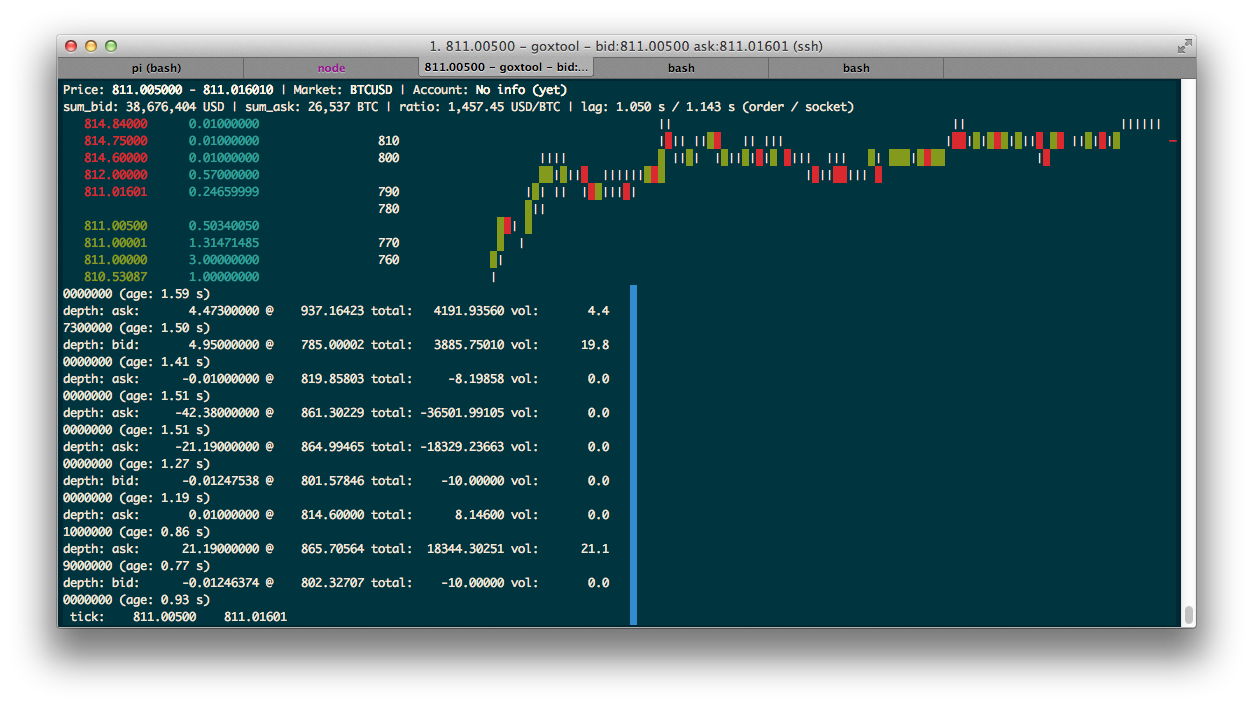
Good luck!